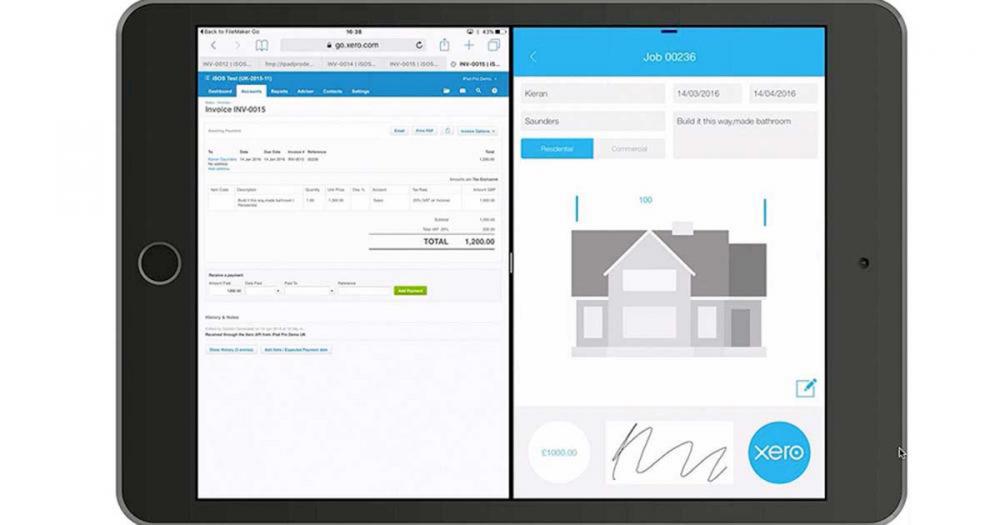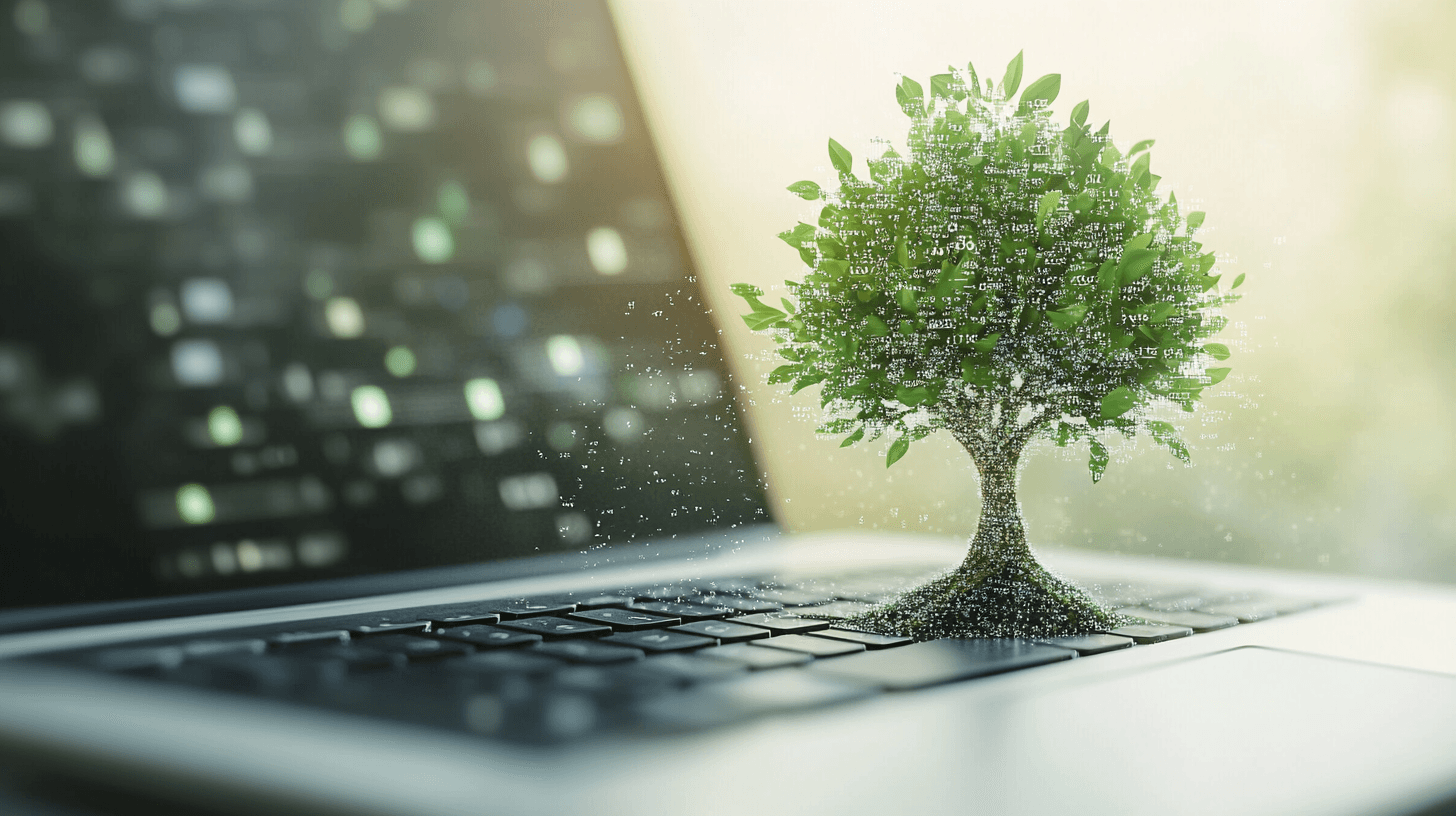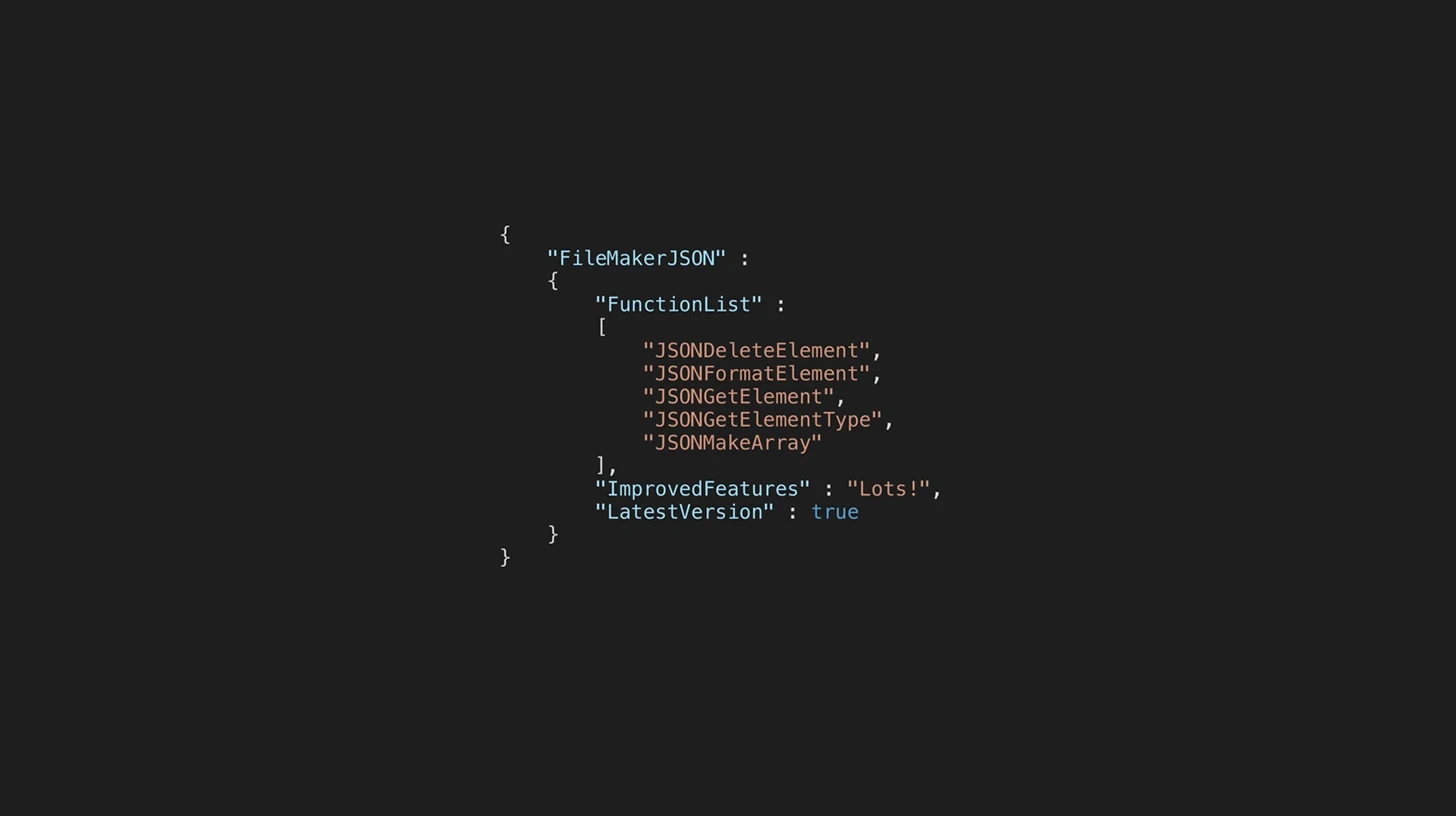7 Mar 2016
iPad Pro FileMaker Go Demo App
To celebrate the release of the iPad Pro, we were invited by FileMaker to make an app that would fully utilise the brand new 13 inch screen. The actual function of our app, as well as the purpose of our app development, was left completely open to us. This app would potentially be demonstrated in Apple stores across Europe and was a tremendous opportunity to show the power of FileMaker apps.
We create Digital Business Solutions, this means we are always problem solving and helping clients create bespoke solutions. This gives us the ability to notice the problems that people and companies encounter in everyday life. We can also envision the solution that will remove or at the very least reduce the scale of your problem, thus increasing overall efficiency.
The first idea that we developed was an app to assist someone to work through a daily list of jobs and tasks per job. An example would be an architectural survey, or a delivery service. This is a very frequent enquiry we have, and a relatively simple app that could easily be created in the 2 weeks that we had to deliver. But it didn’t take long for this idea to feel a little too simple, and therefore not ambitious enough. To fully take advantage of the iPad Pro, we needed to draw something on its 13 inch screen.
We decided that we needed an app that could annotate an existing template with custom features; this is a feature that we get enquiries from all the time. There are hundreds of businesses who already use pen and paper to annotate a template, and want to streamline the process of entering this data into their electronic systems. Opticians needing to annotate imperfections in an eyeball, podiatrists recording injuries, or tree surgeons inspecting a site, they all need to add custom information to a basic form multiple times a day, and doing this electronically could vastly improve their workflow.
This was the first sketch that we made:

The industries we decided on using were architectural, medical, and tailoring. A user would be able to add an example entry with custom details, including text, dates, and radio-button style options. Then they could annotate a diagram to further illustrate the custom details of the job, and use a signature box to ‘sign-off’ on the job. The crowning achievement of the app would be the ability to add a monetary quote to each job, and the ability to send an invoice to the customer via Xero integration. Xero is our online accounting service of choice and we are recognised as a Xero Approved Developer.
Some other features that you can see in the sketch are the app running in Split View, allowing the Xero invoice to be displayed in a browser side-by-side with the job in the app; some charts showing graphical summaries of the completed jobs; and a first screen where the user selects their location. This feature was to be integrated due to the app potentially being used all over Europe, a location screen would also allow the user to set their language, as well as let each user (or each Apple store) have their own unique list, so that the demo was not overwhelmed with jobs.
The first step was to create a specification document we could all work too and distribute the tasks between the team. We next made a prototype of the app using our favourite prototyping software Proto.io. As you can see (below), the prototype is strictly a wireframe and isn’t intended to contain any custom designed graphics, as it is simply a collection of pre-existing ‘widgets’ that have been dragged and dropped into place, then lightly customised. Also note that the entire app design has been combined into a single screen, although this was later reverted due to space constraints.

A prototype like this allows everyone working on a project to see what they are aiming towards, and also allows the testing of workflow to start in a matter of hours rather than days. Once we are certain of the elements that will be included, we will show the prototype to our graphics department, who will then style each element and provide us with a style sheet. This allows changes to be made to either the workflow or the graphics without doubling the workload.
A project like this can undergo dozens of changes, most of which never see the light of day, but here’s a glimpse of what could have been:

This is a variation on the first screen of the app where a user selects or creates their event. At this stage, each event included an image (to be taken with the iPad camera at the event as a memento) but this feature was dropped, and substituted with a simple way of showing initials.
After the project was completed and delivered, we looked back to see exactly how much time we had spent on it. We were pleasantly surprised when we realised that we had only spent about 2 weeks on the project in total. And in the course of making this app, we also made a framework that we can call upon any time we like.
If the app is of interest to your business, contact us today. We can use the framework app to build you a bespoke business solution.
The current app includes:
Instant synchronization of all data across cross-platform devices
Sketching on a canvas
Adding a signature
Sending an invoice via Xero
An enquiry form that can send e-mails
Graphs showing summaries of jobs
Multi-lingual support
A custom icon on the home screen just like any other app
The app we’ve built has generated an amazing amount of interest, especially from companies already using FileMaker who want to interact with their existing databases using iPads.
Contact us now with your requirements, and we’ll build your solution.
Latest Blog